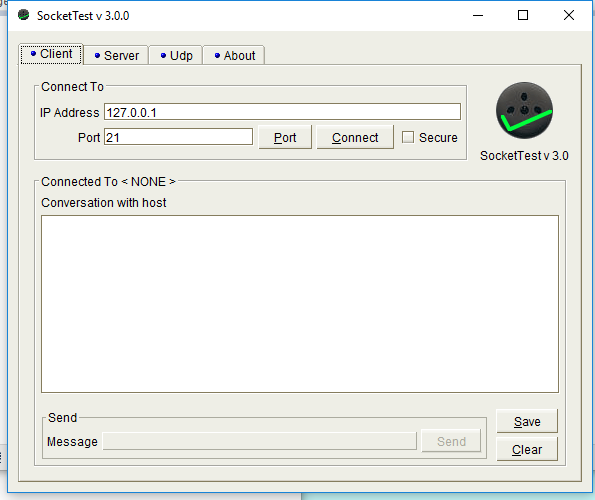
|
ZiBaT => Peter
Levinsky => Tech => exercise |
Updated : 2022-09-05
|
To install and have access to different tools to ease debugging programs.
You can have a lot of different tools helping you developing programs. In this collection you find three tools which can be relevant for you in your time at 3rd semester.
For trying out (not test) simple network programs like socket programming (TCP or UDP) you can use SocketTest.
Before SocketTest can run you need the Java Runtime Environment (jre),
(NB Perhaps you already have it installed - ofcause then you do not need it)
so download and install jre : https://www.java.com/en/download/
Download and unzip SocketTest : https://sourceforge.net/projects/sockettest/
Now you can run the SocketTest (click the exe-file) - and you should have this picture:
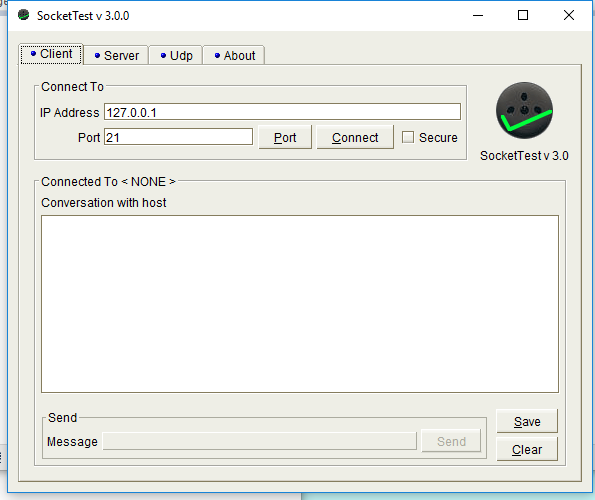
For some background see CN WiresharkLab p. 105-106
This tool snifs all packets/commiunication to and from your computer - or rather your network-card i.e. can not see any communication on localhost!!!
Download and install this tool from: https://www.wireshark.org/download.html can work on most computers - but for some reason it will not work on very, very few computers.
Now you can run the Wireshark - and you should have this picture:
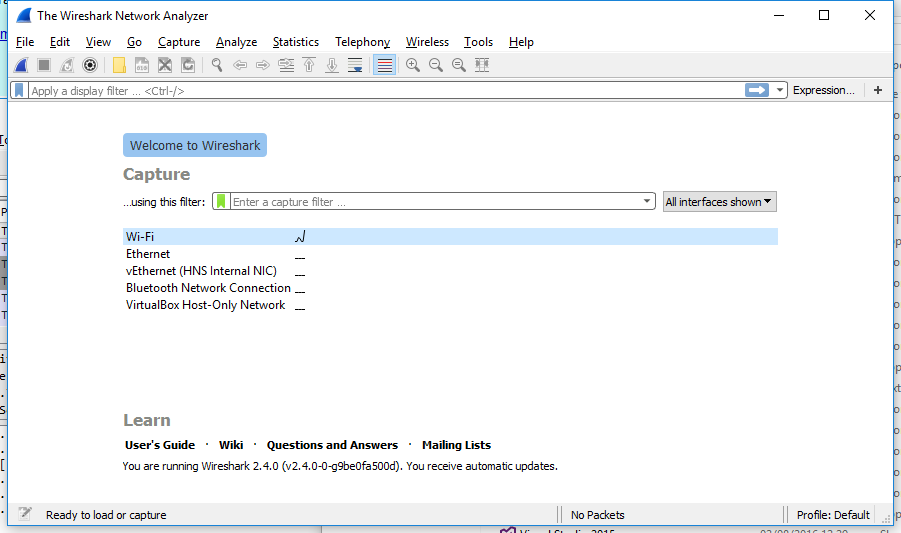
Now you can start the packet sniffer by clicking on the connection you will like to see - in this case the wifi-connection - and the sniffing starting:
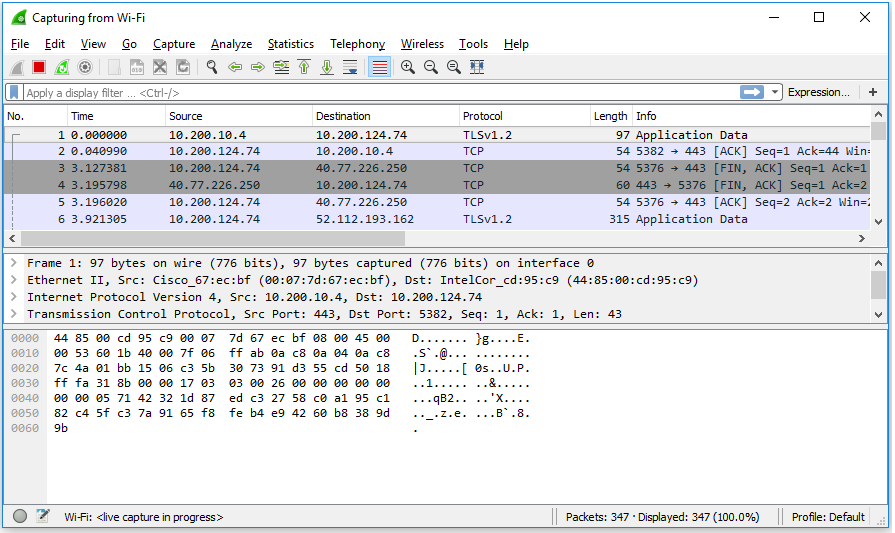
Now you have access to all communication to and from your computer.
This tool can be used as a smart http-client, which can send GET,POST,PUT,DELETE etc HTTP request.
Download and install this tool from: https://www.getpostman.com/ .
Now you can run the Postman - and you should have this picture:

From here you can compose your HTTP-request, by setting the method (get, post etc) the uri (where you go to e.g pele-easj.dk/2022e-tek/SEMESTER.htm) and sometimes the body .
You will be able to see yhe response.