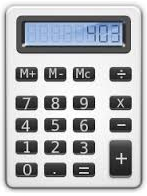


| ZiBaT
=> Peter Levinsky
=> Programming => exercise |
Brush up |
Updated : 2016-08-29
|
To design and implement a Math-Class (es) and provide it as a library (DLL-file).
You must document and test the class (es) before you release them as a DLL-file.
In part two you are randomly provided with a DLL-file from another class mate, where you must implement a User Interface that make use of the provided functionality of the class (es)
Create a Library (NOT Portable)– project (e.g. ‘SharedCalculator’)
Design and implement a class (or several classes) that support basic calculation operations.
You must at least have addition, subtraction, multiplication and division. But for inspiration look at these calculators
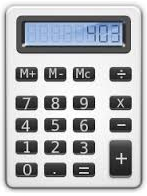 |
 |
 |
|---|
You must make Unit test to ensure that you class (es) are working correctly.
For reminding or refreshing see
You must document your class (es) using comments.
Remember to enable your comments to be exported when working with libraries see: https://msdn.microsoft.com/en-us/library/x4sa0ak0(v=vs.100).aspx
For reminding or refreshing see
You must save the DLL-file on an usb-key (i.e. not the project!).
The DLL-file you find in ‘your-project-path’\bin\debug or ‘your-project-path’\bin\release (depending on your compiler directive debug /release)