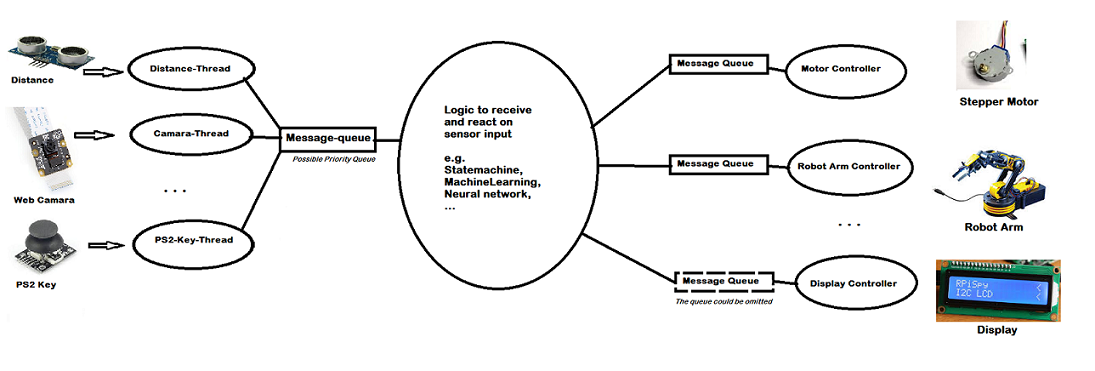
|
ZiBaT => Peter
Levinsky => IoT=> exercise |
Threading and Queueing |
Updated : 2017-03-01
|
Idea: To understand how to program threading and queueing in Python
Reason: Later you are going to implement sensor handling in
seperate threads which all send the messages in a queue to
a thread which take action (eg. using a state machine) of the incomming sensor values.
Background: Example: Threading https://pymotw.com/3/threading/ and Queue https://pymotw.com/3/queue/
Previous exercise statemachine
Reference: Threading: https://docs.python.org/3/library/threading.html and Queue: https://docs.python.org/3/library/asyncio-queue.html
To make a good design for an application to read and control devices from a Raspberry Pi, you can follow this :
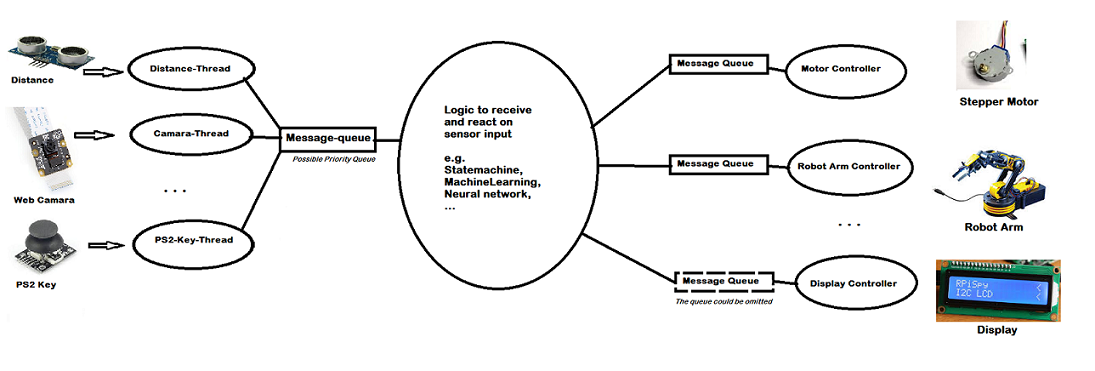
In the following you will move forward this solution step by step.
Create a python project, where you create 15 thread with workers, having different names, to print out their names.
Extra : Inherit from the thread class and override the run method and make an instance of the subclasses to be stated.
Create two different thread on as a producer and one as the consumer.
The Producer make / produce items - it can be simple strings and put then in a queue. (hint in the start make a for loop and produce XX items).
The Consumer takes the items from the queue and prints them.
Extra: use a priority queue in stead of the the straight normal queue.
Now let one thread get input from the joystick and another carry out the action eg. let the light show red for left and blu for right etc.
Make a seperate thread to read input from the PS2 game-button, and send the information in a queue.
Make a thread to read from the queue and use a statemachine to determinate the next state and move.
Make a thread to write out the next move to some device (simple console, 8*8 Led, GUI ...)